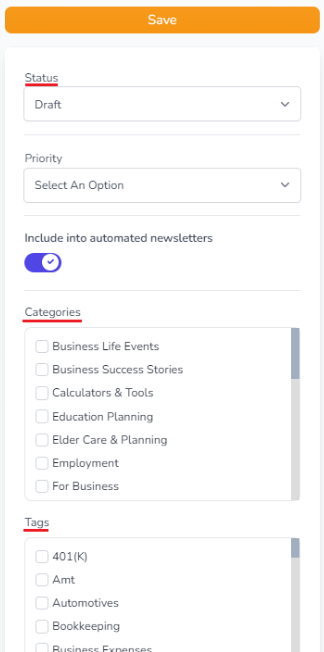-
Getting Started with CountingWorks PRO
-
CountingWorks PRO 3.0
-
Portal 2.0
-
CountingWorks Learning Center
-
Green Portal
- Automated Newsletter
- eSign
- Online Appointments & Reminders
- Client Management
- Improve Your Presence
- Message Center
- Professional View Portal
- Tips & Tricks
- Domains
- Website Editor Plugins
- Website Editor
- Social Media
- Admin Users and Roles
- Security
- Leads - Automated Lead Management
- Communication - Special Announcements
- Subscriber Management
- Client Alerts
- Greetings
- Portal Client View
-
TaxBuzz / CountingWorks
-
Rackspace Email Set Up
-
General
-
ADP
-
CW Employees
How to create your own blog article
If you ever felt the need to get your creative juices flowing and write your own blog content, please follow the steps below to get started:
1. Start by navigating to the website section and clicking on the site you would like to write the blog article for.
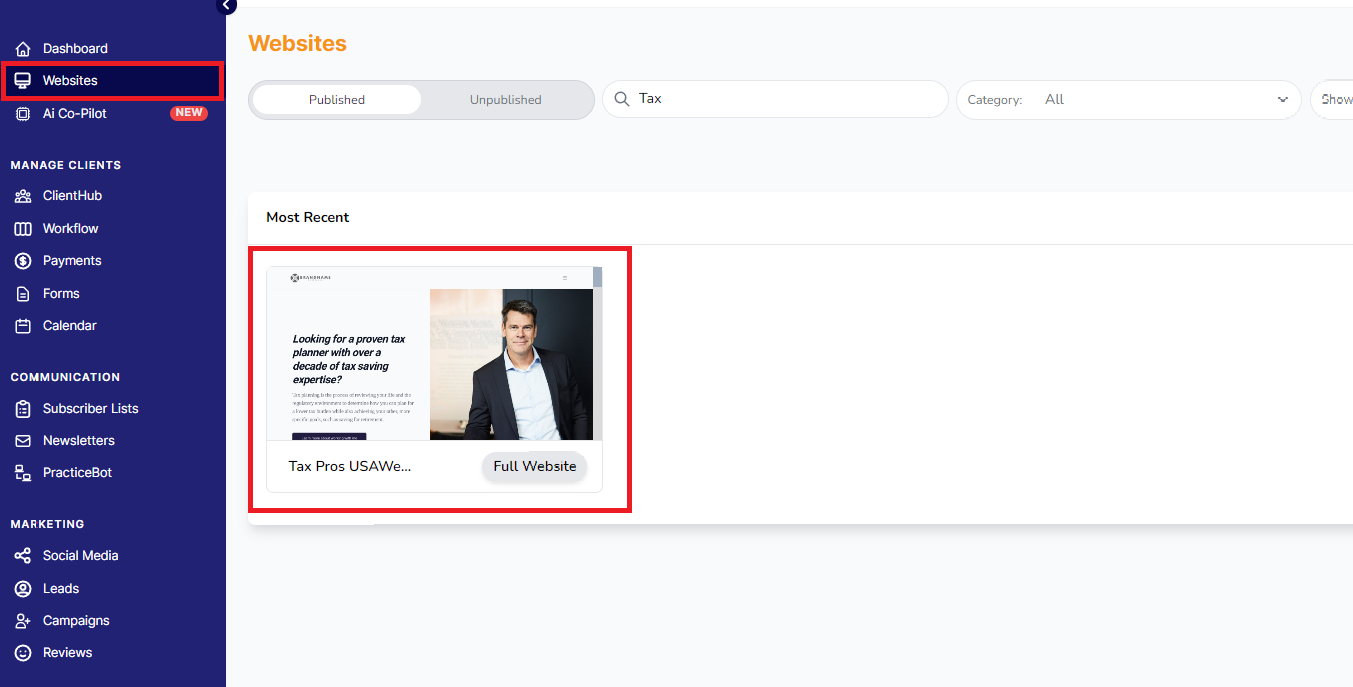
2. Then click on the Blog tab and click on the + New Post button to get started.
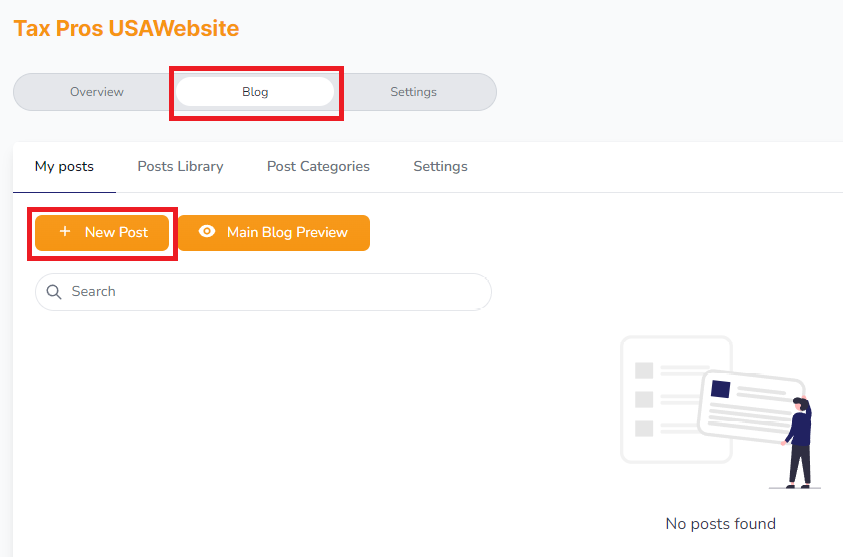
3. Once you have created your article, be sure to categorize and tag your article so it shows up in the proper sections of your blog. Next use your Status dropdown to publish or schedule the blog, and click the Save buttom.