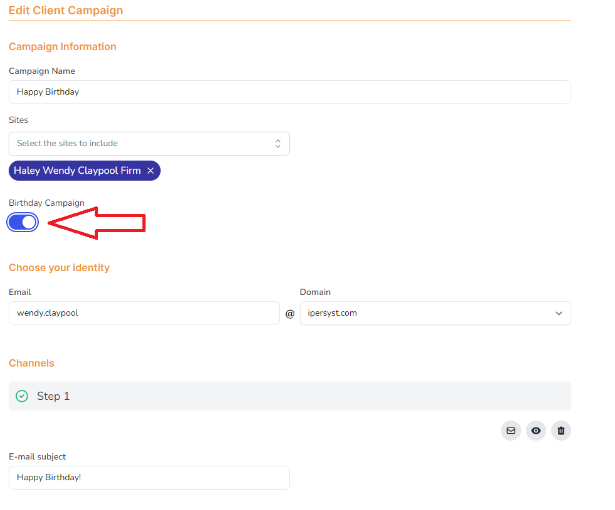Setting Up Automated Birthday Greetings
Set up birthday greetings to send automatically to your client list.
This guide outlines the steps to configure automated Birthday eCards for your clients in the database. It's a simple two-step process involving setting up the eCard settings and adding the clients' birthdays to their profiles.
- Accessing the Platform:
-
- Log in to app.countingworkspro.com and navigate to the campaigns section.
- Here, you can either select from our pre-designed Birthday Greetings templates or create your own.
- Using the Birthday Template:
- Choose your site
- Ensure the Birthday Campaign toggle is switched to the "On" position.
- Add your sender email address.
- Optionally, customize the message or leave it as is.
- Save your settings and review the summary before confirming.
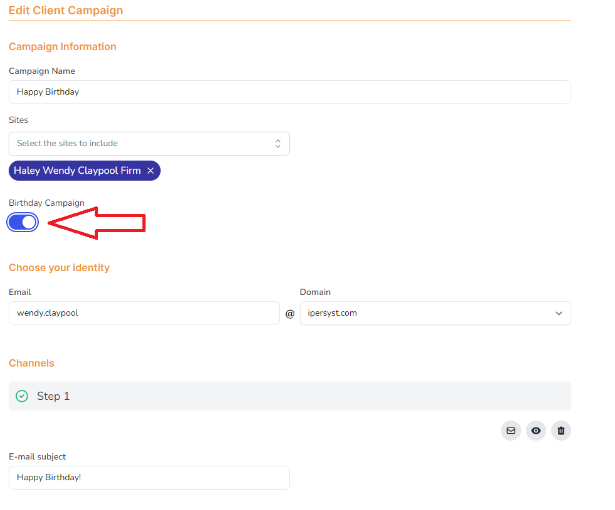
- Create a Custom Campaign Setup:
- For custom birthday campaigns, users will need to set up their own campaign and ensure the Birthday Campaign toggle is switched to the "On" position.
- Sending Schedule:
- Birthday Greetings will automatically be sent on the clients' birthday at 1:00 PM UTC (8 am ET, 6 am PT).
- Next Add Birth Dates to the Client Profiles:
- In the ClientHub Client's Activity Page, input the clients' birth dates and save the changes.
- Campaign Management:
- On the campaign setup page, you can deactivate campaigns or toggle them off.
Important Notes:
- Automation is scheduled to send Birthday Greetings daily at 1:00 PM UTC (8 am ET, 6 am PT).
- Please note that Birthday Greetings are not currently configured for spouses/collaborators.