By incorporating tags into your daily workflow, you can make your workspace more organized, efficient, and effective.
Tags in CountingWorks Pro 3.0 are a powerful way to organize, identify, and manage both your clients and documents. They help you quickly segment data, run targeted campaigns, and streamline your workflow.
What Are Tags?
Tags are customizable labels that can be applied to clients or documents in your workspace. You can create as many tags as you need to fit your workflow such as “Reviewed,” “Needs Follow-Up,” or “Prospect.”
Using Tags with Clients
Tags make it easy to segment and target your client base. Once applied, you can use them to:
- Filter client lists for better organization.
- Send targeted campaigns to specific groups of clients.
- Apply playbooks to clients with certain tags.
For example, you could tag clients as “2024 Tax Clients” or “Bookkeeping Leads” to identify who should receive specific marketing campaigns or automated workflows.
Using Tags with Documents
Tags also help you manage and organize documents. You can apply tags to indicate the document’s status or purpose, such as:
- “Reviewed”
- “Downloaded”
- “Not Needed”
This makes it easy to filter and locate specific documents or track which ones still need attention.
Creating and Managing Client Tags
You can create tags from multiple areas within CountingWorks Pro 3.0 anywhere you see the option to Manage tags:
- When assigning a tag — If the tag you want to add isn’t available just click on Manage tags to create a new one.
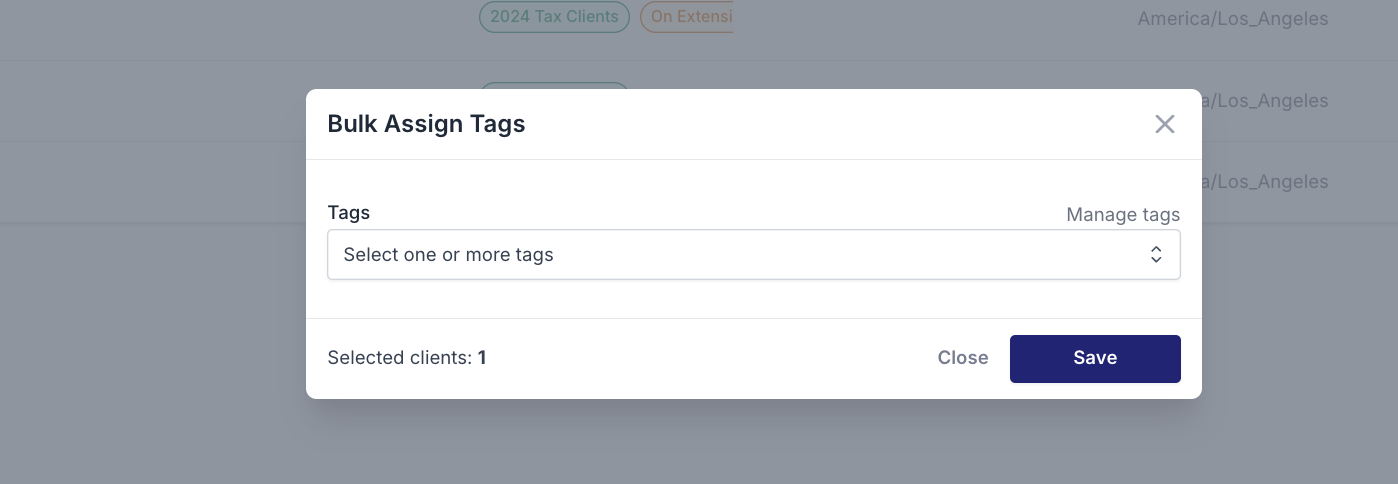
When using filters — create new tags or apply existing ones when setting up filter options throughout CWP 3.0. Just click on Manage Tags
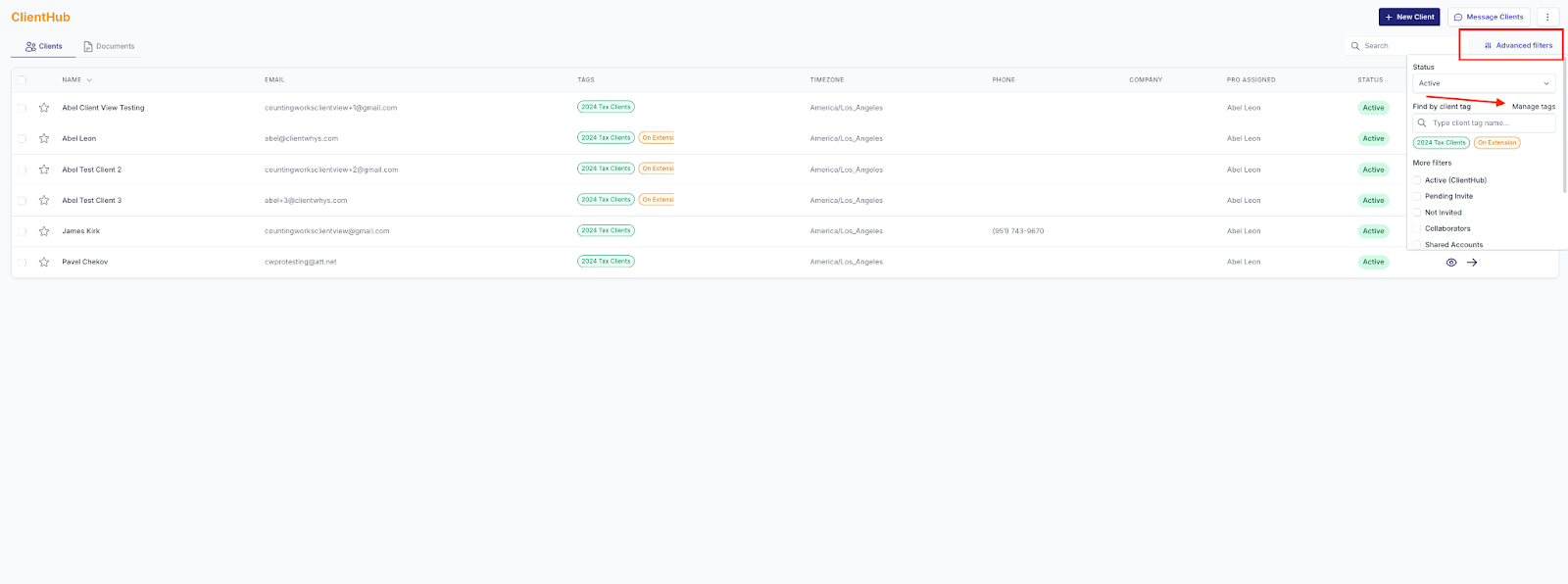
Once created, a client Tag can be applied to an individual or in bulk from either the ClientHub list or when in a subscriber list.
Just click on the checkbox next to a client's name and then click on the Assign Tags option that appears at the top of your client list.
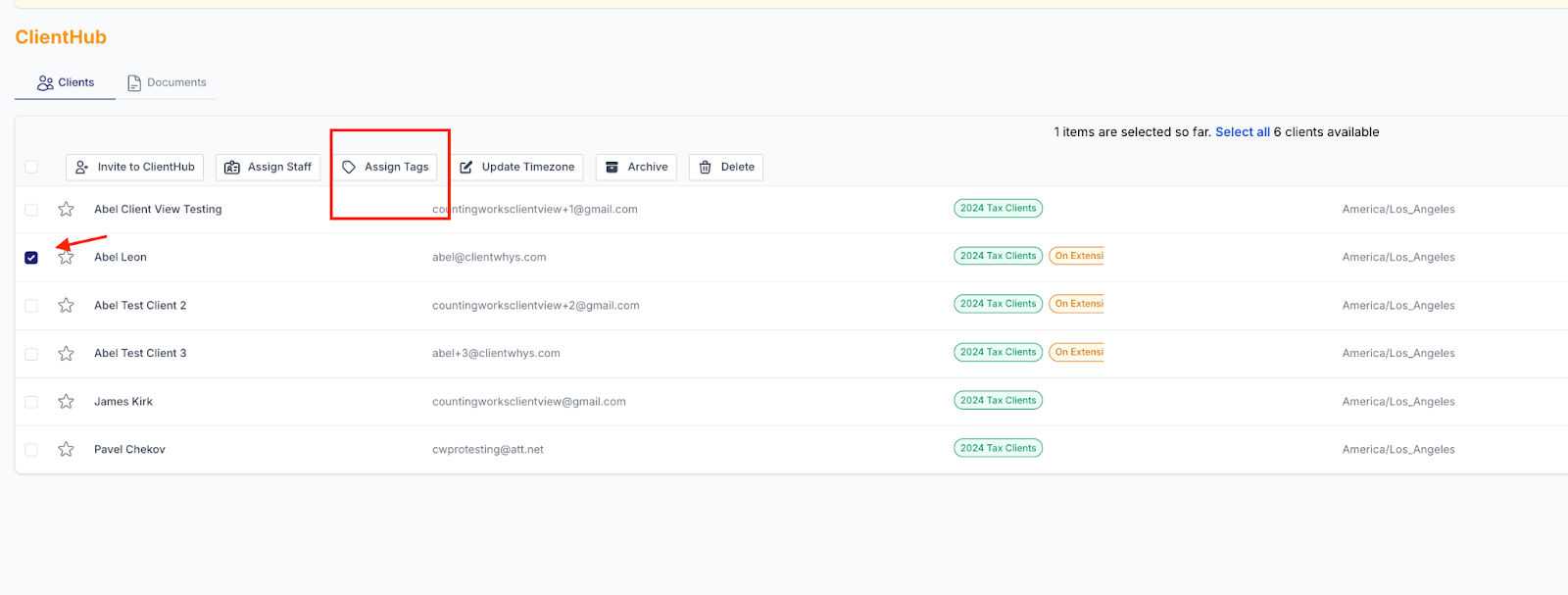
Best Practices
- Use consistent naming conventions for your tags (e.g., “2025 Tax Season” instead of “tax2025”) for easier searching.
- Regularly review and clean up unused tags to keep your system organized.
- Combine tags with filters and campaigns to personalize your client communication.
Summary
Tags in CountingWorks Pro 3.0 are a flexible and efficient way to:
- Organize and segment clients
- Manage document workflows
- Improve targeting for campaigns and playbooks
By incorporating tags into your daily workflow, you can make your workspace more organized, efficient, and effective.
