View/Edit Upcoming Email Newsletter
A email notification is generated approximately 5 days before the newsletter is scheduled to release to let you know the newsletter is ready for your review. You can change the greeting through the link provided in the e-mail notification or you can login to your website admin and change it in the specific newsletter release. The email newsletter is always scheduled to release on the first business day of the month, never on weekends or holidays.
In the portal, view the upcoming email newsletter under Communication > Newsletters
-
Login to your website admin at https://app.countingworkspro.com/
-
On the left side, find the Communication heading
-
Under the click on Newsletters
- On the next page, click on the name of the newsletter you want to view
The pre-scheduled newsletter will appear at the top, have an orange clock icon and will show the scheduled release date.
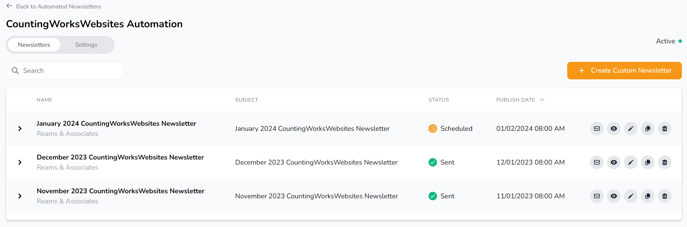
To send yourself an email test of the newsletter, click the envelope icon. To see a preview of the newsletter in your browser, click the eye icon.
To edit the newsletter, click the pencil icon. Here, you can edit the intro message, choose subscribers and subscriber lists, add or remove articles, change the schedule to a different date and time then what was pre-scheduled by CountingWorks or leave it as is to automatically send on the scheduled date.
Once your changes have been updated, scroll to the bottom of the window to click Save.
Note - If editing your information such as editing the intro message, adding articles, or changing the release date, all changes must take place before midnight the day before the scheduled release date.