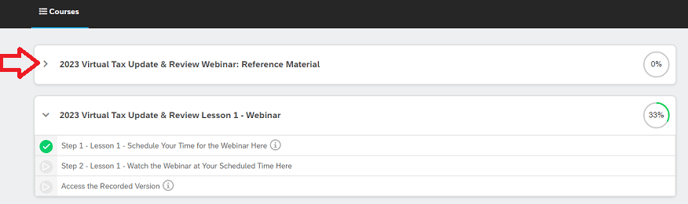Where do I find the 2024 Virtual Tax Update and Review Webinar Reference Material?
Before you begin your scheduled webinar, you will want to download the text located within the learning path.
Please login to your CountingWorks Learning Center account at www.taxcpe.com.
- Click on the Learning Center Login.
- Your username is your email address.
- Enter your password or click "I've forgotten my username/password" to reset.
After you have logged in, scroll down to My Training. The webinar will be listed under "In Progress"
(Note: If you have not clicked on the webinar previously, it will listed in the section titled Not Started.)
- Click on "2024 Virtual Tax Update and Review Webinar - 16 Hours CPE."
- Scroll down to Courses
- Click on 2024 Virtual Tax Update and Review Webinar: Reference Material and download the course syllabus.